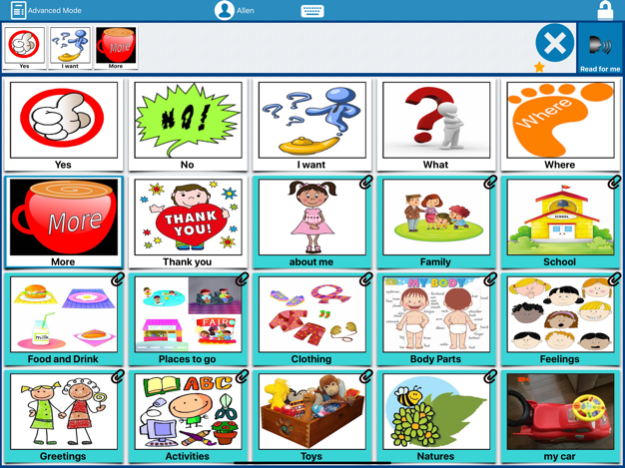EESpeech Pro - AAC 3.0
Continue to app
Paid Version
Publisher Description
PLEASE VISIT www.eespeech.com to see more details
EESpeech Pro offers user-friendly features and multi-functionalities, facilitates communication for users of all ages to meet their daily needs at home, in medical settings, in the classroom and in the community. EESpeech Pro is easy to program and is accessible for users with different level of functioning.
Features:
Fully personalized and easy to relate to the user in all aspects.
- Support multiple languages.
- Support multiple user modes.
- Provide pre-defined Child/Adult user templates
- Built-in synthesized voices.
- Support multiple users with customized settings for different users.
- Build-inTraining mode for SLPs.
- Support icon sequencing in "AdvancedUserMode“.
- Support scanning.
- Support Hide/Show icons.
- Support Scenic button.
- Smart kid-proof functions.
- Support Picture/Audio/Video/TextToSpeech.
- Support Local & EESpeech Online search
- Male & female synthesized voices.
- Support Button Pinch out/in to enlarge the icon
- Support High quality voice & US-Male voice. (iOS 9 only)
- Support Button play options
- Speech rate control.
- Support icon share via email, airdrop, notes, etc
- Screen lock/unlock.
- Print/Export communication pages.
- Drag & drop to re-arrange icons.
- Customized layout.
- Auto record and retrieve up to the 20 most recent used sequence of icons.
- Add text to your new/existed icons using "WordArt".
- Simple and sophisticated interface.
- Easy to program
Oct 26, 2020
Version 3.0
Bug fixes
Remove the chat mode
About EESpeech Pro - AAC
EESpeech Pro - AAC is a paid app for iOS published in the Kids list of apps, part of Education.
The company that develops EESpeech Pro - AAC is Elite Express Solutions Inc.. The latest version released by its developer is 3.0.
To install EESpeech Pro - AAC on your iOS device, just click the green Continue To App button above to start the installation process. The app is listed on our website since 2020-10-26 and was downloaded 4 times. We have already checked if the download link is safe, however for your own protection we recommend that you scan the downloaded app with your antivirus. Your antivirus may detect the EESpeech Pro - AAC as malware if the download link is broken.
How to install EESpeech Pro - AAC on your iOS device:
- Click on the Continue To App button on our website. This will redirect you to the App Store.
- Once the EESpeech Pro - AAC is shown in the iTunes listing of your iOS device, you can start its download and installation. Tap on the GET button to the right of the app to start downloading it.
- If you are not logged-in the iOS appstore app, you'll be prompted for your your Apple ID and/or password.
- After EESpeech Pro - AAC is downloaded, you'll see an INSTALL button to the right. Tap on it to start the actual installation of the iOS app.
- Once installation is finished you can tap on the OPEN button to start it. Its icon will also be added to your device home screen.